Excel – Intersection: Part II
In the previous installment I
introduced the INTERSECTION feature in Excel. We saw some neat, simple
solutions to analysing data gathered from 4 US states over a period of 12
months.
In this installment, I'm going to
show the combination of the Intersection operation with other Excel functions.
Again, these examples will
demonstrate the ease of use and the advantage over more "traditional"
methods.
Example 1: Second smallest number
(State and value)
Pic 1:
second smallest number of cases in August
Example 2: Intersection & OFFSET
Pic
2: Intersection & OFFSET (NY without the first 2 months)
Example 3: Intersection & FILTER
Pic 3: Intersection & FILTER (CA,
only cases > 5000)
Example 4: Intersection & SORT
Pic 4: Intersection & SORT (Asc. order,
TX) with matching months
Example 5: 5 last months of FL
Pic 5: Last 5 months in FL

.jpg)
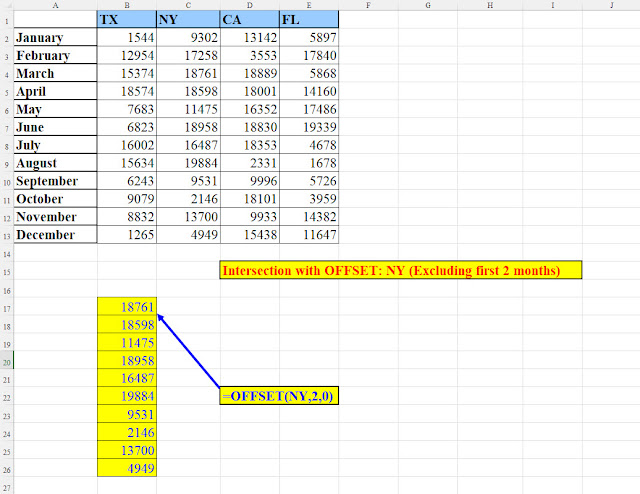




אין תגובות:
הוסף רשומת תגובה