VBA - Finding Unique values
The problem
Suppose you have a range of cells and you want to count the
number of unique values in these cells.
For example, in this picture:
Pic. No.1: A range of strings
Using the new UNIQUE function (Excel 365, available also in VBA)
will not supply us with the correct answer, since the UNIQUE function isn’t
case-sensitive. It won’t recognize the differences between the three cells.
The solution: Using the Dictionary
I’m not going to explain the Dictionary feature in VBA.
An excellent explanation (with examples) can be found here:
https://excelmacromastery.com/vba-dictionary/
Before running the code, we need to add the Microsoft
Scripting Runtime library by using: Tools*References in VBA’s main menu
Pic. No. 2: Adding the Dictionary Library (stage 1)
In the Referenced list, select the Microsoft Scripting
Runtime and press: OK
Now you can run the code:
Pic. No. 4: Using the Dictionary in VBA
As can be seen, using this technique yields the correct
answer.
There are 3 unique values in the referenced cells.
Liked the post?
please give it a "Like".


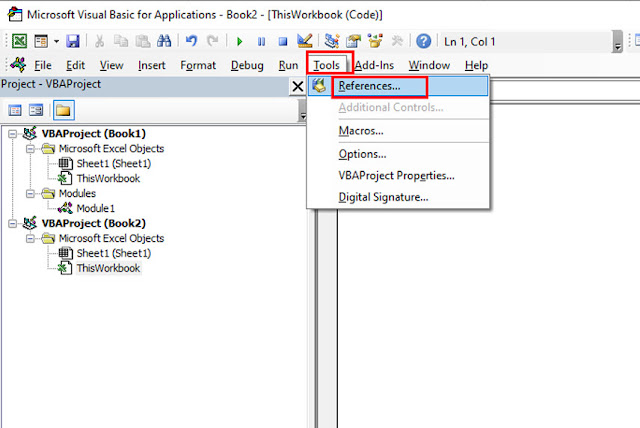



אין תגובות:
הוסף רשומת תגובה